- Veeam Support Knowledge Base
- Failed to prepare guest for SQL Server transaction log backup Details: Job owns SQL Server transaction logs backup
Failed to prepare guest for SQL Server transaction log backup Details: Job owns SQL Server transaction logs backup
Cheers for trusting us with the spot in your mailbox!
Now you’re less likely to miss what’s been brewing in our knowledge base with this weekly digest
Oops! Something went wrong.
Please, try again later.
Challenge
Microsoft SQL Server Log Backup job displays the following warning:
Failed to prepare guest for SQL Server transaction log backup Details: Job <job_name> owns SQL Server transaction logs backup
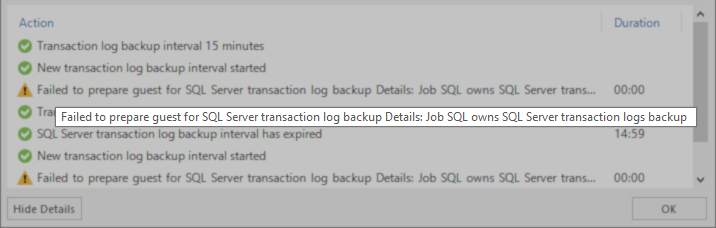
This issue can also occur for Oracle Archived Log Backup, and will display the following warning:
Cannot delete Oracle archived logs because job <job_name> is active
For PostgreSQL Transaction Log Backup, this issue will manifest with the warning:
Failed to prepare guest for PostgreSQL log backup Details: Another job is currently backing up PostgreSQL logs
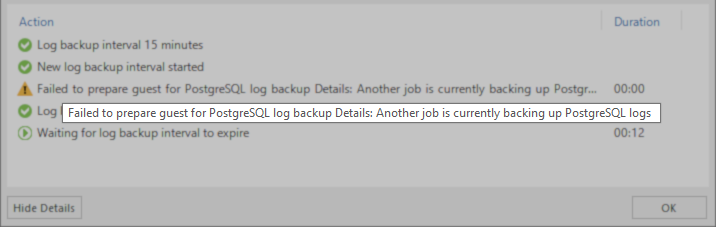
Cause
When backing up an Always On availability group's nodes it is best practice to have all the nodes in the same job.
Veeam Backup & Replication will display the warning related to this KB if it detects that the server being backed up is part of a SQL Always On group and another node in that group is already being processed by SQL Transaction Log Backup.
Further reading on this topic:
- Microsoft SQL Server Log Backup > Support for Always On Availability Groups
- https://forums.veeam.com/microsoft-hyper-v-f25/backup-logs-options-with-alwayson-ag-t32096.html
- https://forums.veeam.com/vmware-vsphere-f24/best-way-to-backup-always-on-sql-cluster-multi-istance-t71912.html
- https://forums.veeam.com/veeam-backup-replication-f2/sql-alwayson-in-2-datacenters-t37971.html
Solution
Scenario 1: Unintended Duplicate Transaction Log Backup
If the job throwing the warning is not intended to manage the server's log backup operations, edit the backup job and disable the log backup function for that VM.
Scenario 2: Transaction Log Responsibility Migration
If you are migrating the responsibility of log backup from one job to another job, disable log backup in the old job and then review the three options below:
Option 1: Wait
Wait for the 7-day timeout to pass, and the new job can then back up the logs.
The timer will start from the last day the VM was processed by the old job.
Option 2: Delete all Log Backups created by the Old Job
*This option is not available for PostgreSQL Transaction Log Backups.
This option will remove all transaction/archive logs for the SQL /Oracle VMs in that backup set collected after the most recent restore point was created. You will still have point-in-time restores for all restore points leading to the most recent backup.
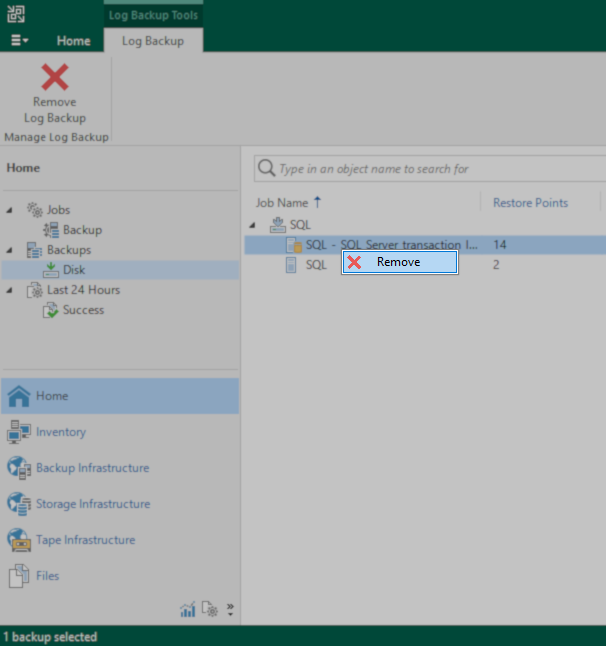
Option 3: Adjust the Timeout
*This option is not available for PostgreSQL Transaction Log Backups.
The timeout between the last time one job performed SQL Log Backup for a Microsoft SQL server and when another job will be permitted to do so is adjustable by creating the following value on the Veeam Backup Server.
Key Location: HKLM\SOFTWARE\Veeam\Veeam Backup and Replication\
Value Name: SqlBackupLogsAgeDaysToSkipLogBackup
Value Type: DWORD (32-bit) Value
Value Data(Dec) Default: 7
*No reboot or service restart is required; the new timeout value will be used during the next job run.
If this KB article did not resolve your issue or you need further assistance with Veeam software, please create a Veeam Support Case.
To submit feedback regarding this article, please click this link: Send Article Feedback
To report a typo on this page, highlight the typo with your mouse and press CTRL + Enter.
Spelling error in text
Thank you!
Your feedback has been received and will be reviewed.
Oops! Something went wrong.
Please, try again later.
You have selected too large block!
Please try select less.
KB Feedback/Suggestion
This form is only for KB Feedback/Suggestions, if you need help with the software open a support case
Thank you!
Your feedback has been received and will be reviewed.
Oops! Something went wrong.
Please, try again later.