- Veeam Support Knowledge Base
- Script execution on Linux target fails with “Permission Denied” even when executed as root.
Script execution on Linux target fails with “Permission Denied” even when executed as root.
Cheers for trusting us with the spot in your mailbox!
Now you’re less likely to miss what’s been brewing in our knowledge base with this weekly digest
Oops! Something went wrong.
Please, try again later.
Challenge
Cause
All script files are uploaded to and executed from /tmp, which may be mounted with the “noexec” attribute.
Veeam uses the path /tmp to store temporary files in keeping with the Filesystem Hierarchy Standard.
Solution
Verify noexec Setting
Use the following command to check whether /tmp has been mounted with noexec.
mount | grep noexec | grep tmp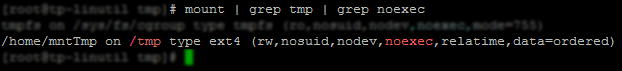
Assign Alternate Folder Usage
Limitations and Considerations
It is possible to change which folder Veeam Backup & Replication will use. However, it is critical to note that:
- This will change the path Veeam Backup & Replication uses when communicating with all Linux servers.
- The registry value declares only which folder should be used; Veeam will not attempt to create the folder specified.
- If you use this registry setting, you must ensure that the folder path specified in the registry value exists on every Linux server that Veeam will communicate with.
- If the custom folder specified is missing, some tasks/jobs will fail.
Registry Setting Details
The following registry setting can be created on the Veeam Backup Server to assign a different folder to be used.
Key Location: HKLM\SOFTWARE\Veeam\Veeam Backup and Replication\
Value Name: LinAgentFolder
Value Type: String (REG_SZ) Value
Value Data:
The Value Data specified must be a path without the trailing slash
Example:
- /folder/subfolder ✔
- /folder/subfolder/ ✘
Reference Information:
More Information
More Information about mounting attributes and fstab
If this KB article did not resolve your issue or you need further assistance with Veeam software, please create a Veeam Support Case.
To submit feedback regarding this article, please click this link: Send Article Feedback
To report a typo on this page, highlight the typo with your mouse and press CTRL + Enter.
Spelling error in text
Thank you!
Your feedback has been received and will be reviewed.
Oops! Something went wrong.
Please, try again later.
You have selected too large block!
Please try select less.
KB Feedback/Suggestion
This form is only for KB Feedback/Suggestions, if you need help with the software open a support case
Thank you!
Your feedback has been received and will be reviewed.
Oops! Something went wrong.
Please, try again later.