- Veeam Support Knowledge Base
- “The default account is not initialized” error is displayed when adding an IAM role to Veeam Backup for AWS
“The default account is not initialized” error is displayed when adding an IAM role to Veeam Backup for AWS
Cheers for trusting us with the spot in your mailbox!
Now you’re less likely to miss what’s been brewing in our knowledge base with this weekly digest
Oops! Something went wrong.
Please, try again later.
Challenge
The Default Backup Restore IAM role is not created upon the Veeam Backup for AWS installation. Attempts to add IAM roles to Veeam Backup for AWS in the Add Account wizard fail with the error:
The default account is not initialized
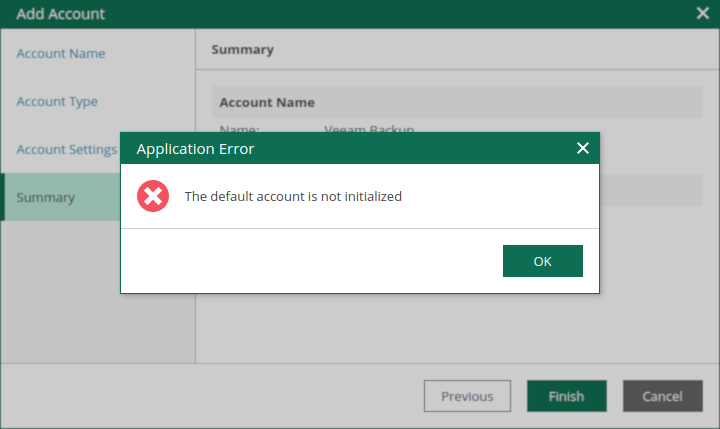
Cause
Solution
- Ensure that the backup server (EC2 instance where Veeam Backup for AWS is installed) has internet access to the required AWS services. For more information, see this AWS article. Ensure all endpoints for the required AWS services are reachable from the backup server. For more information on service endpoints and quotas for AWS services, see the AWS General Reference guide.
- Connect to the backup server with the following command:
ssh -i "<backup server's .pem key>" ubuntu@<Public DNS (IPv4) parameter of the backup server>- Restart the Veeam Backup for AWS service running on the backup server with the following command:
sudo systemctl restart veeamawsbackup.serviceIf this KB article did not resolve your issue or you need further assistance with Veeam software, please create a Veeam Support Case.
To submit feedback regarding this article, please click this link: Send Article Feedback
To report a typo on this page, highlight the typo with your mouse and press CTRL + Enter.
Spelling error in text
Thank you!
Your feedback has been received and will be reviewed.
Oops! Something went wrong.
Please, try again later.
You have selected too large block!
Please try select less.
KB Feedback/Suggestion
This form is only for KB Feedback/Suggestions, if you need help with the software open a support case
Thank you!
Your feedback has been received and will be reviewed.
Oops! Something went wrong.
Please, try again later.