- Veeam Support Knowledge Base
- Managed Veeam Backup Agents are offline after Veeam Service Provider Console upgrade
Veeam Management Agents are offline after Veeam Service Provider Console upgrade
Cheers for trusting us with the spot in your mailbox!
Now you’re less likely to miss what’s been brewing in our knowledge base with this weekly digest
Oops! Something went wrong.
Please, try again later.
Challenge
Cause
Solution
In the Veeam Service Provider Console Web UI, verify the status of Veeam Cloud Connect servers in the Configuration > Catalog > Veeam Cloud Connect > Servers section (VSPC v8: Configuration > Cloud Connect Servers). If the status is not Active, perform the following steps:
- Log in to the machine running Veeam Cloud Connect.
- Start Agent Configurator with the shortcut or by running the executable C:\Program Files\Veeam\Availability Console\CommunicationAgent\Veeam.MBP.AgentConfigurator.exe.
- Click the Agent Configurator icon in the system tray to open the Agent Configurator UI.
- If you see a notification that the security certificate on the backup portal has been changed, click OK.
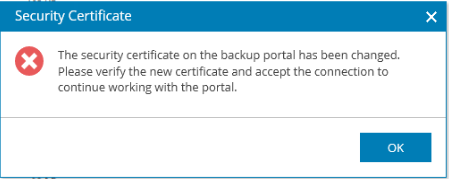
- A Security Certificate Preview window will appear. Review the certificate details and click Save if the certificate data is valid:
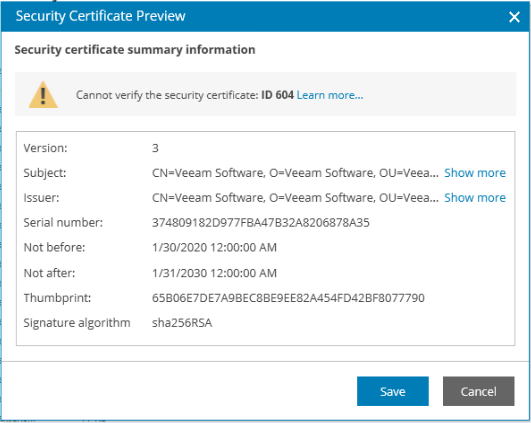
- In the Management Agent window, click Restart.
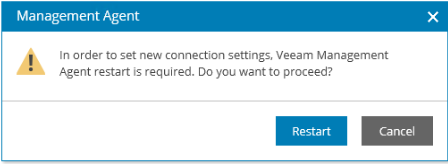
- Make sure the Agent status is Connected:
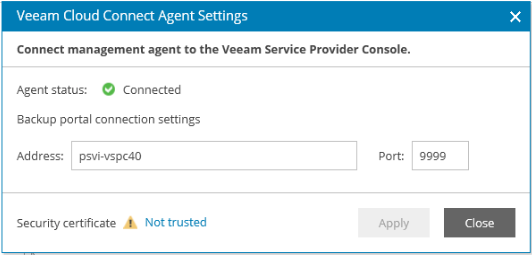
More Information
If this KB article did not resolve your issue or you need further assistance with Veeam software, please create a Veeam Support Case.
To submit feedback regarding this article, please click this link: Send Article Feedback
To report a typo on this page, highlight the typo with your mouse and press CTRL + Enter.
Spelling error in text
Thank you!
Your feedback has been received and will be reviewed.
Oops! Something went wrong.
Please, try again later.
You have selected too large block!
Please try select less.
KB Feedback/Suggestion
This form is only for KB Feedback/Suggestions, if you need help with the software open a support case
Thank you!
Your feedback has been received and will be reviewed.
Oops! Something went wrong.
Please, try again later.