Release Information for Veeam Backup & Replication 12 Day 0 Update
This "Day 0" update for Veeam Backup & Replication 12 is strictly intended for servers using the RTM release (build 12.0.0.1402).
If Veeam Backup & Replication 12 GA (build 12.0.0.1420) is installed, this update can be ignored as it is not needed. All resolved issues listed in this article were found between RTM and GA releases and were included in the GA release version.
Requirements
This update is intended for existing installations of Veeam Backup & Replication 12 RTM (build 12.0.0.1402) and will update those installations to Veeam Backup & Replication V12 GA (build 12.0.0.1420).
All new V12 installations must be performed using the Veeam Backup & Replication 12 GA ISO that is available for download from Veeam the website starting from February 14, 2023. Version 12 GA ISO includes an updated setup program that addresses several upgrade-related issues reported by early adopters of the RTM build.
Please delete the V12 RTM ISO to ensure you don't accidentally use it in the future.
Resolved Issues
This update addresses several issues found internally and reported by our partners while using Veeam Backup & Replication 12 RTM (build 12.0.0.1402).
General
- If the plug-in for Veeam Backup for AWS version 4.0 is installed, the encrypted configuration backups complete with the following warning:
Failed to connect to AWS plug-in
- Creating object storage repositories on certain S3-compatible object storage devices with non-standard S3 responses fails with the following error:
Failed to deserialize SBucket from XmlString
- Backup servers with multiple Locations configured do not allow assigning replication jobs to more than one location.
- REST API call
GET /api/backups?format=Entityincorrectly returns object of "ChildBackup" type instead of "ParentBackup" type. - Re-IP rules are not applied to agent-based backups when restoring them with the Veeam Recovery Orchestrator.
- Under rare circumstances, opening the VMware Backup Job wizard may fail with the following error:
Nullable object must have a value
Veeam Cloud Connect
- Backup jobs to cloud repositories backed by a scale-out backup repository with SMB or NFS performance extents fail if at least one such extent is unavailable or is in maintenance mode.
- Backup Copy jobs with encryption enabled targeting a cloud repository backed by a hardened repository fail to process transaction logs with the following error:
Failed to make backup immutable
- Replication jobs from storage snapshots fail with the error:
Unable to prepare source for task
Download Information
Please note that a reboot may be required after installing the update.
Please plan accordingly.
More Information
All deployments using Veeam Backup & Replication 12 RTM (12.0.0.1402) must install the Day 0 patch listed on this KB before attempting to install Veeam Backup & Replication 12 cumulative patches. Failure to install the Day 0 update, upgrading the server from Veeam Backup & Replication 12 RTM to version 12 GA, will cause cumulative update installers to fail with:
This update can only be installed on Veeam Backup & Replication 12 GA.
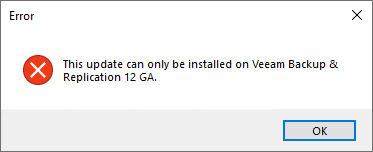
If this KB article did not resolve your issue or you need further assistance with Veeam software, please create a Veeam Support Case.
To submit feedback regarding this article, please click this link: Send Article Feedback
To report a typo on this page, highlight the typo with your mouse and press CTRL + Enter.
Spelling error in text
KB Feedback/Suggestion
This form is only for KB Feedback/Suggestions, if you need help with the software open a support case