Configuration Restore Fails With: "2200N: invalid XML content DETAIL: buffer full"
Challenge
When performing a configuration restore or migration, the Restore process fails with the error:
2200N: invalid XML content DETAIL: buffer full Cannot read configuration backup
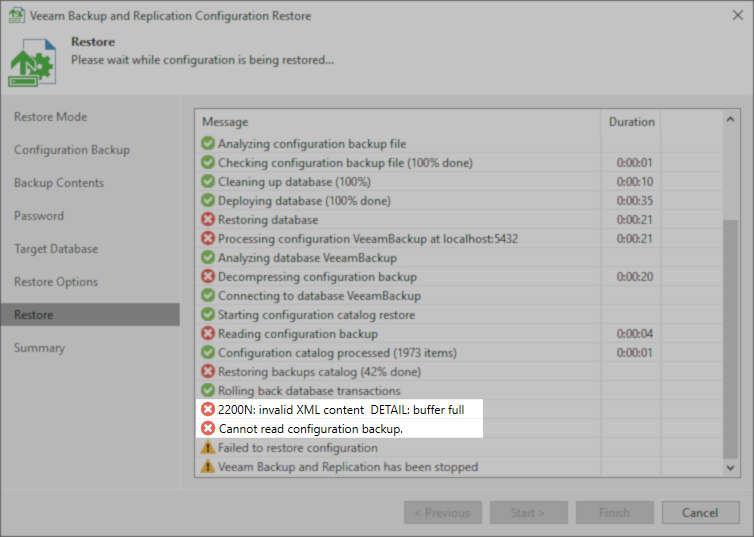
Cause
This error is caused by an underlying issue within PostgreSQL 15.1 and 15.2
PostgreSQL 15.1 was included with the following versions of Veeam Backup & Replication:
- Veeam Backup & Replication 12 P20230718
- Veeam Backup & Replication 12 P20230412
- Veeam Backup & Replication 12 P20230223
- Veeam Backup & Replication 12 GA
- Veeam Backup & Replication 12 RTM
By default, PostgreSQL is used with all new installs of Veeam Backup & Replication 12. Existing Veeam Backup & Replication deployments that were upgraded from 11a or older will continue to use Microsoft SQL Server until they are manually migrated to PostgreSQL.
Solution
This issue was resolved in PostgreSQL 15.3.
To resolve and prevent this issue, Veeam recommends all customers with Veeam Backup & Replication deployments using PostgreSQL 15.1 or 15.2 upgrade to the latest but we strongly recommend to download and install the latest PostgreSQL 15.x version.
More Information
How to Check Installed PostgreSQL Version
To check which version of PostgreSQL is installed, check the File Version of the postgres.exe file.
PowerShell example:
Related Veeam ONE Alarm
If Veeam Intelligent Diagnostics is being leveraged to monitor the Veeam Backup & Replication deployment, the following alarm will be triggered:
Description
Potential issues with Veeam Backup & Replication configuration database on PostgreSQL 15.1 and 15.2 pattern is found.
Knowledge
Veeam Backup & Replication users having their Veeam Backup & Replication configuration database located on PostgreSQL server running version 15.1 or 15.2 may face issues during configuration restore and database migration.
The issue occurs in Veeam Backup & Replication v12 RTM (build 12.0.0.1402), v12 GA (build 12.0.0.1420), Cumulative Patch P20230412 (build 12.0.0.1420 P20230412) and all the previous Cumulative Patches released for the version 12.
Cause
The issue is caused by a malfunction in the PostgreSQL library libxml2 used for processing XML files.
Resolution
To avoid future issues with configuration restore and database migration, upgrade the PostgreSQL server hosting Veeam Backup & Replication configuration database, to the version 15.3.
If you are about to contact Veeam Technical Support regarding this alarm, make sure to provide Veeam Intelligent Diagnostics signature UID. This will simplify the investigation process and can significantly decrease resolution time.
Signature UID: VID516646
If this KB article did not resolve your issue or you need further assistance with Veeam software, please create a Veeam Support Case.
To submit feedback regarding this article, please click this link: Send Article Feedback
To report a typo on this page, highlight the typo with your mouse and press CTRL + Enter.
Spelling error in text
KB Feedback/Suggestion
This form is only for KB Feedback/Suggestions, if you need help with the software open a support case