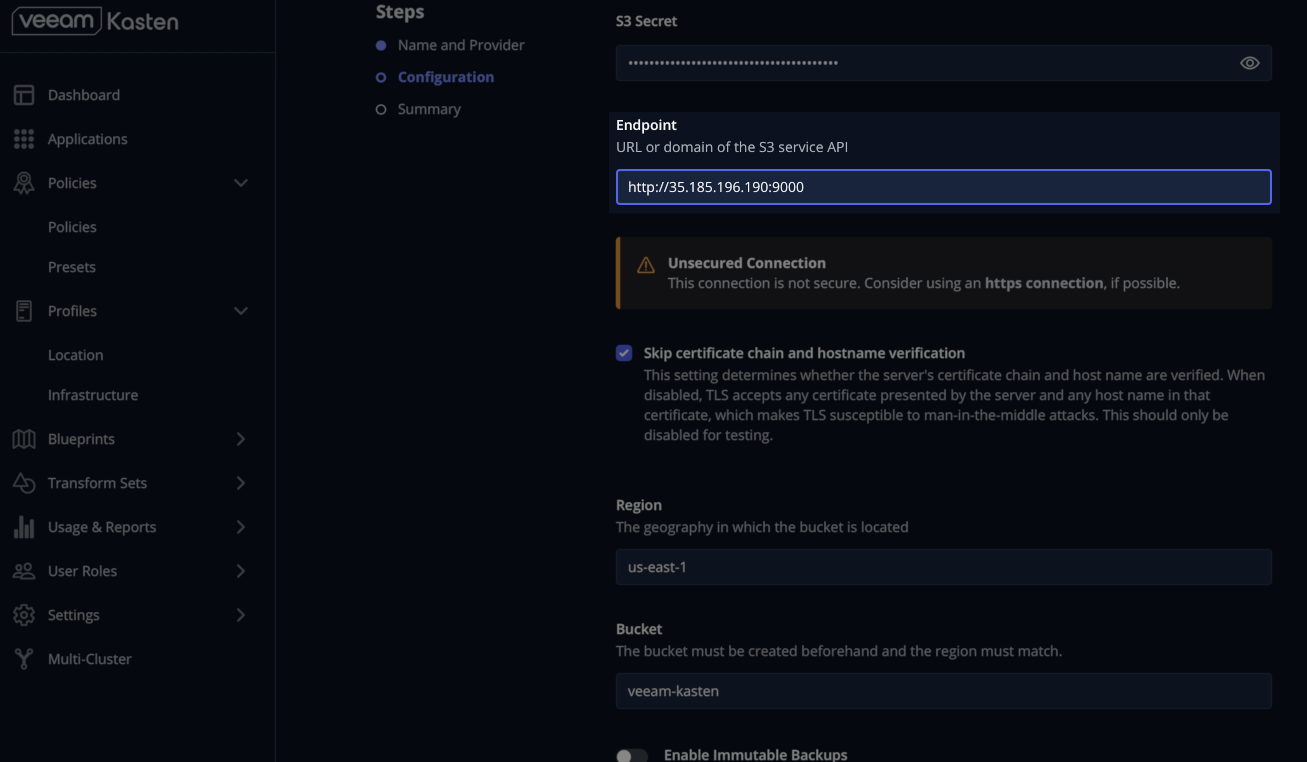How to Update Location Profile Endpoint Details and Preserve Access to an Existing Kopia Storage Repository
Purpose
This article documents the correct procedure to update the Endpoint details in the Location Profile for an existing Kopia storage repository in S3-compatible stores and ensure the existing associated repositories remain accessible.
Customers may wish to update the Endpoint details (e.g., updating the hostname or endpoint protocol) for the S3-compatible stores for existing Kopia repositories. However, if the customer only updates the Endpoint details in the Location Profile, the existing Kopia repositories using the Location Profile may become inaccessible.
Solution
Use the following procedure to update the Endpoint details within the Location Profile and ensure that the Kopia storage repositories remain accessible.
Example note: In the examples shown, the use case is switching from an existing endpoint to a new endpoint(IP address specifically).
- Update the Endpoint details in the Location Profile for the S3-compatible store.
- Use the following command to identify the storage repositories that point to the old location endpoint:
Note: Update the OLDENDPOINT variable with the old endpoint details. The example variable value shown is relevant only to the use case example being presented.
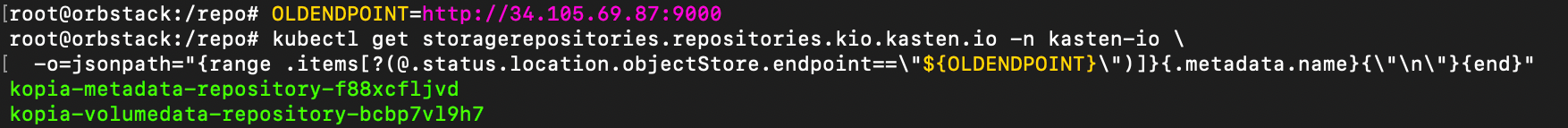
Output is highlighted in Green.
- Using the output from the previous command, modify the following commands to update the storagerepositories API resource that uses the older location endpoint. Add a new field, overrideLocation, to replace the endpoint details from the Location Profile. Update both the metadata and volume storage repositories accordingly.
- Once the location profile and storage repositories are updated with the new field "overrideLocation", backups and exports can be expected to work seamlessly without any interruptions.
- If the same storage repository also exists on a target cluster where the application’s data needs to be imported, and the storagerepositories API resource with the old location endpoint is present on the target cluster, update the storagerepositories API on the target cluster using the method mentioned above.
If this KB article did not resolve your issue or you need further assistance with Veeam software, please create a Veeam Support Case.
To submit feedback regarding this article, please click this link: Send Article Feedback
To report a typo on this page, highlight the typo with your mouse and press CTRL + Enter.
Spelling error in text
KB Feedback/Suggestion
This form is only for KB Feedback/Suggestions, if you need help with the software open a support case