Veeam Backup & Replication provides deduplication and compression capabilities to save storage space, but more importantly reduces transfers during a backup or replication job. The advanced settings of both backup and replication jobs have a storage option that optimizes the job for either a local target, LAN target or a WAN target. This option is shown below: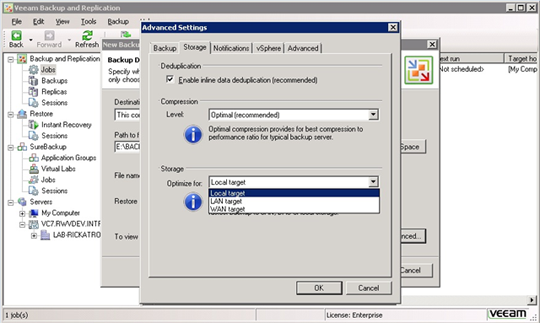
These three options are very important in how the backup deduplication is implemented. First of all, this deduplication algorithm is based on the source. This means that the deduplication algorithm is applied before any transfers are made from the ESX(i) host to the backup or replica of a virtual machine. To implement this, a backup or replication job has three choices in the job definition:
- Local target: The local target option has the lowest deduplication potential as it uses larger blocks of data for the deduplication algorithm, but it also has the least CPU overhead.
- LAN target: The LAN target option implies that the Veeam job definition points to a remote resource such as a mapped drive or NAS appliance. This deduplication algorithm for LAN uses a block size half the size of the local target option, with slightly higher CPU overhead to implement the deduplication algorithm.
- WAN target: The WAN target optimization uses a deduplication algorithm with blocks half the size of the LAN target. Again, to increase deduplication, it will reduce the amount of transfer for the backup or replication job, albeit with increased CPU cycles to implement the most granular option within these options.
The WAN target option can add deduplication efficiency to the incremental jobs. Check out this recent Veeam forum discussion where one user identifies storage savings with the WAN target option.
Using the deduplication and compression features together can make the Veeam Backup & Replication files for backup jobs as small as possible. If backup jobs are organized from the originating template within a folder and like operating system(s); the optimization potential increases for deduplication and compression.
This functionality is explained in more detail on page 14 of the User Guide of Veeam Backup & Replication.
