- Veeam Support Knowledge Base
- One or More Networks Mapped to the same cloud network
One or more source networks were possibly mapped onto the same cloud network.
Cheers for trusting us with the spot in your mailbox!
Now you’re less likely to miss what’s been brewing in our knowledge base with this weekly digest
Oops! Something went wrong.
Please, try again later.
Challenge
A Replication job targeting Cloud Hosts completes with the following warning:
One or more source networks were possibly mapped onto the same cloud network. Simultaneous partial failovers of VMs residing on those networks may result in issues.
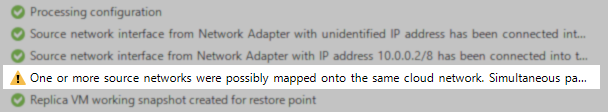
Cause
This warning is displayed when the software detects that the VM being replicated has more network adapters than the number of Network Extension Appliances that have been configured.
From the Veeam Cloud Connect User Guide:
On the tenant side, a separate network extension appliance must be deployed for every production IP network. For example, if there are 2 networks on the tenant production site, the tenant should configure 2 network extension appliances. The network adapter of each network extension appliance on the tenant side gets an IP address from the production network for which this appliance is configured.
Related user guide pages are listed in the More Information section of this KB article.
Solution
Key Points
- If the tenant creates replicas of Windows-based VMs and the number of production networks equals the number of virtual networks on the cloud host, the tenant does not need to specify network mapping settings. In such a scenario, Veeam Backup & Replication automatically maps the production and virtual networks.
- Specifying network mapping settings may be required in the following cases:
- If the cloud host has fewer networks than the number of networks in the production infrastructure.
- If non-Windows VMs are included in the replication job.
Automatic network mapping for non-Windows VMs is not currently supported in Veeam Cloud Connect Replication. - If IPv6 communication is enabled in the Veeam Cloud Connect infrastructure.
How to Align the Number of Network Extension Appliances with the Source Networks
- Review the Network Extension Appliance section in the User Guide.
- The Service Provider specifies network settings for the provider-side network extension appliance when subscribing a tenant to a hardware plan. To learn more, see Specify Network Extension Settings.
- The tenant specifies network settings for the tenant-side network extension appliance when adding the Service Provider or rescanning resources available from the Service Provider in the tenant's Veeam backup console. To learn more, see Configure Network Extension Appliances.
When the tenant adds the Service Provider, the tenant can check and, if necessary, specify custom settings for the network extension appliance instead of the default ones. For example, the tenant can assign a specific IP address to the appliance. If there are multiple production IP networks on the tenant side, the tenant can instruct Veeam Backup & Replication to deploy the required number of network extension appliances with the required settings.
Using Network Mapping to Map Production Networks
As detailed in the key points above, networking mapping may be needed when automatic network mapping does not function.
Network mapping can also be used to force the software to map different networks to use the same Network Extension Appliance. This is equivalent to what the software automatically did when the warning occurred, but by manually mapping multiple networks to the same network, the warning will not appear. However, it's important to remember that mapping multiple source networks to the same target network will allow intercommunication, which is the issue alluded to in the warning.
Review Network Mapping for Cloud Replicas for more information.
To configure Network Mapping:
- Edit the Replication Job
- On the Name tab, enable Network remapping
- On the Network tab, Configure Network Mapping
- Finish configuring the job to save the settings.
- Run the job to force the Replicas to use the new configuration.
More Information
If this KB article did not resolve your issue or you need further assistance with Veeam software, please create a Veeam Support Case.
To submit feedback regarding this article, please click this link: Send Article Feedback
To report a typo on this page, highlight the typo with your mouse and press CTRL + Enter.
Spelling error in text
Thank you!
Your feedback has been received and will be reviewed.
Oops! Something went wrong.
Please, try again later.
You have selected too large block!
Please try select less.
KB Feedback/Suggestion
This form is only for KB Feedback/Suggestions, if you need help with the software open a support case
Thank you!
Your feedback has been received and will be reviewed.
Oops! Something went wrong.
Please, try again later.