- Veeam Support Knowledge Base
- Question mark in Veeam Explorer for Microsoft SQL Server meaning
Question mark in Veeam Explorer for Microsoft SQL Server meaning
Cheers for trusting us with the spot in your mailbox!
Now you’re less likely to miss what’s been brewing in our knowledge base with this weekly digest
Oops! Something went wrong.
Please, try again later.
Challenge
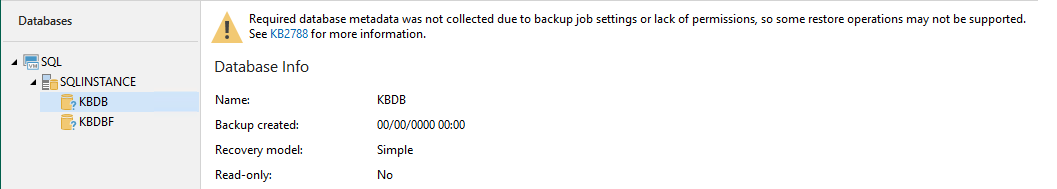
Cause
Solution
Scenario 1: Insufficient SQL Permissions (Most Common Scenario)
- Ensure that the account selected within the Guest Processing tab of the Backup Job has the required permissions (sysadmin) within the SQL Instance on the machine being backed up.
- Administrator role on the target VM.
- Sysadmin role on the target Microsoft SQL Server.
Scenario 2: Restore From Storage Snapshot
- If the restore is being performed from storage snapshots created with snapshot-only jobs, the warning message referencing this KB article will be shown even if VMs in the storage snapshot are in an application-consistent state.
Scenario 3: Database Exclusions (Rare)
By default the Database Exclusions menu option is not present. If the menu option is not present, you may ignore this Scenario.
- If there is an entry for Database Exclusions in the Veeam Backup & Replication Main Menu, review the Database Exclusions to determine if any of the databases marked with a question mark were excluded. Databases excluded using this menu option will be excluded from Application-Aware Processing, and as such no metadata is collected.
More Information
- Metadata for databases located on the excluded disks is still collected, and those databases will appear in the Veeam Explorer for Microsoft SQL Server database list. However, restore operations for databases that were on those excluded disks will fail.
- If Application-Aware Processing was disabled for the selected restore point, the databases will be listed with a magnifying glass next to the database icon. Some restore options may still be available, but details will not automatically populate. Database names shown in the list with a magnifying glass are based on the MDF file name and may not match the production database if it was renamed.
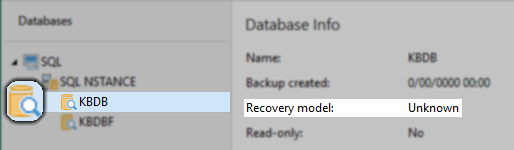
If this KB article did not resolve your issue or you need further assistance with Veeam software, please create a Veeam Support Case.
To submit feedback regarding this article, please click this link: Send Article Feedback
To report a typo on this page, highlight the typo with your mouse and press CTRL + Enter.
Spelling error in text
Thank you!
Your feedback has been received and will be reviewed.
Oops! Something went wrong.
Please, try again later.
You have selected too large block!
Please try select less.
KB Feedback/Suggestion
This form is only for KB Feedback/Suggestions, if you need help with the software open a support case
Thank you!
Your feedback has been received and will be reviewed.
Oops! Something went wrong.
Please, try again later.