- Veeam Support Knowledge Base
- Processing configuration Error: The operation is not allowed in the current state. (The VM is in invalid state.)
Processing configuration Error: The operation is not allowed in the current state. (The VM is in invalid state.)
Cheers for trusting us with the spot in your mailbox!
Now you’re less likely to miss what’s been brewing in our knowledge base with this weekly digest
Oops! Something went wrong.
Please, try again later.
This article's core error message, "The operation is not allowed in the current state." may occur during other stages of a replication job or for different job types.
This article, KB3000, is specific to when the error occurs during the Processing configuration stage of a Replication job.
Challenge
A Replication job for a VMware VM fails during the Processing stage with the error:
Processing configuration Error: The operation is not allowed in the current state. (The VM is in invalid state.)
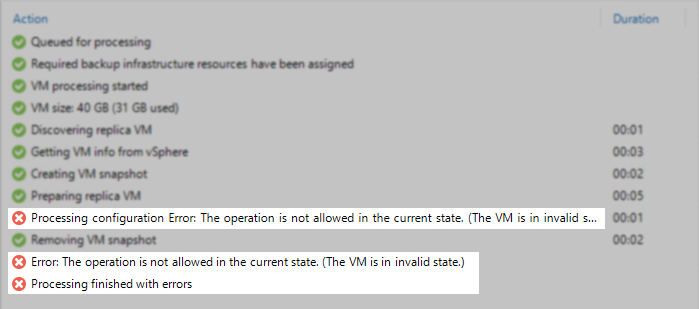
Cause
When this error occurs during the "Processing configuration" stage of a VMware Replication job, it is most often related to an incompatibility between the VM being replicated and the destination ESXi host.
For example, when attempting to replicate a VM from a host/cluster running vSphere 7.0 to a host running vSphere 6.7, the error will occur because the source VM's Compatibility Level (also known as HW Version) is incompatible with vSphere 6.7.
Solution
Investigate
Within a vSphere Client, review the Compatibility level reported by the VM added to the Replication job and ensure that the ESXi host added as the destination is compatible.
*If the destination ESXi host is running a version compatible with the source VM's compatibility level, please collect logs and open a case with Veeam Support to continue the investigation.
Resolve
The VM incompatibility can be resolved in the following ways:
- Upgrade the target ESXi host to the same version or higher than the source ESXi host. (Recommended)
or - Reconfigure the replication job to use a destination ESXi host that is running a version compatible with the VM.
or - Downgrade the compatibility level of the VM being replicated to be compatible with the destination ESXi host version.
Reference: VMware KB1028019: Downgrading the virtual machine hardware version in ESXi
More Information
If this KB article did not resolve your issue or you need further assistance with Veeam software, please create a Veeam Support Case.
To submit feedback regarding this article, please click this link: Send Article Feedback
To report a typo on this page, highlight the typo with your mouse and press CTRL + Enter.
Spelling error in text
Thank you!
Your feedback has been received and will be reviewed.
Oops! Something went wrong.
Please, try again later.
You have selected too large block!
Please try select less.
KB Feedback/Suggestion
This form is only for KB Feedback/Suggestions, if you need help with the software open a support case
Thank you!
Your feedback has been received and will be reviewed.
Oops! Something went wrong.
Please, try again later.