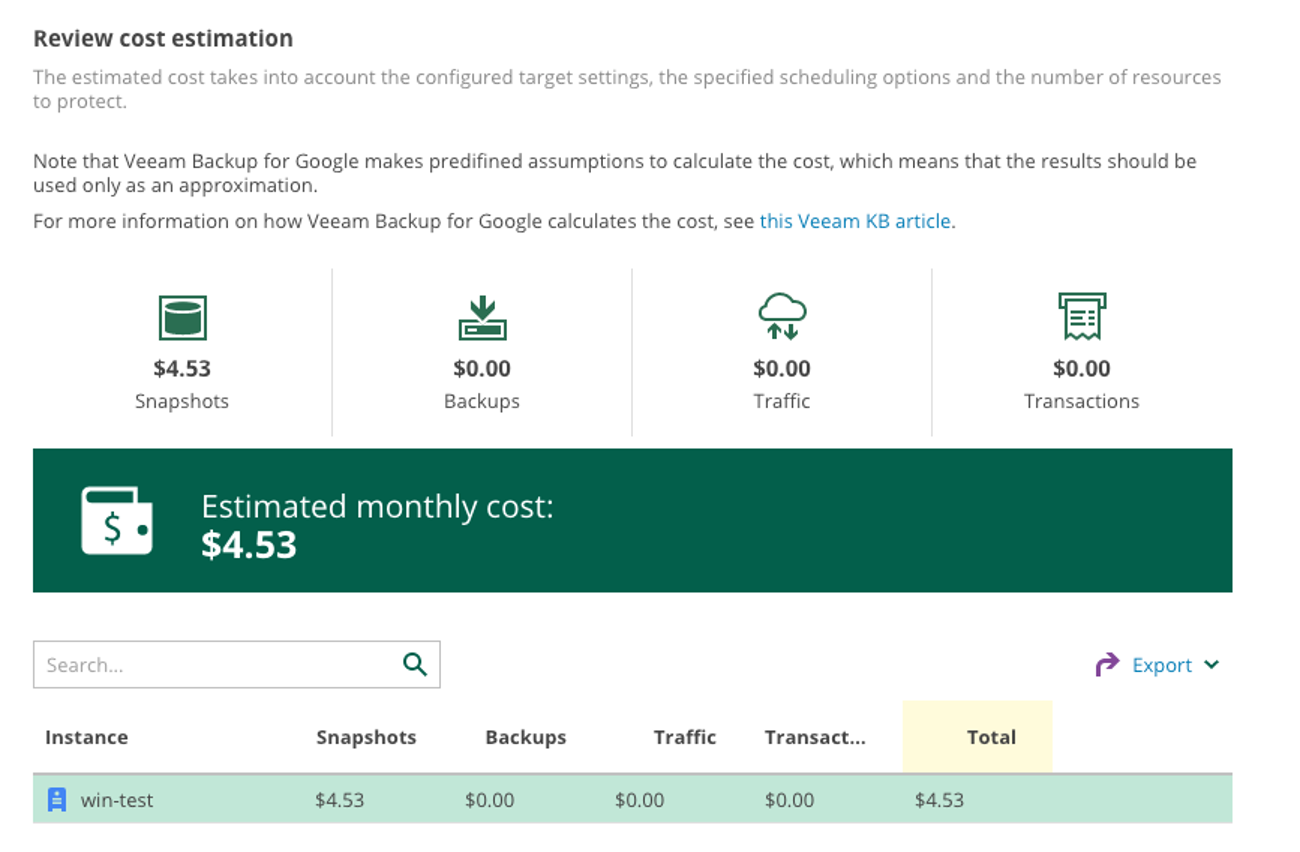Today is an exciting day for the Veeam Team, as we launch Veeam Backup for Google Cloud Platform, rounding out our cloud-native backup support for the leading hyperscale public cloud providers! Veeam Backup for Google Cloud Platform delivers native protection for Google Cloud Platform (GCP) Virtual Machines (VMs) in the most cost-effective and secure manner on the market. No matter what happens to your data, Veeam will let you easily recover from any cloud data loss scenario in minutes!
In a nutshell, Veeam Backup for Google Cloud Platform automates Google-native snapshots to securely protect VMs across projects and regions with ultra-low RPOs and RTOs, and store backups in Google Object Storage to enhance data protection (because snapshots alone are never enough) while ensuring lower costs for long-term retention.
Veeam Backup for Google Cloud Platform has several features and capabilities:
Cloud-native backup
- Automates native snapshots for incredibly low RPOs and RTOs
- Policy-based protection for ease and scalability
- Simple web-based management UI
- Quickly deployed from the GCP Marketplace
Cost-effective
- Industry-first backup cost estimation delivers ultimate cost control
- Backing up to object storage dramatically reduces costs when compared with keeping snapshots
- Flexible licensing choices include FREE or BYOL options, including portable Veeam Universal License (VUL)
Secure
- Support for multiple projects and cross project backup and recovery
- Multi-factor authentication for backup admins
And, thanks to Veeam’s extensive platform and our portable backup format, you get unlimited data portability to back up, recover and migrate across ANY supported platform. One of your cloud platforms goes down? No problem — just recover it somewhere else. Did your company’s cloud platform of choice change? Just migrate the workloads where they need to be. Veeam delivers no platform lock-in, no prescriptive approaches. Just industry-leading backup and recovery, purpose built for the environments they’re designed to protect so you never lose a single byte.
Let’s take a deeper look at Veeam Backup for Google Cloud Platform.
Veeam Backup for Google Cloud Platform is deployed from the GCP Marketplace into a specific project. Once its deployed and configured, you’re presented with a dashboard that shows what resources are being protected.
Policy-based backup protection
All the VMs are protected through policies. This allows for greater control of the VMs that are protected. For example, you could create gold, silver and bronze policies to protect different workloads with different SLAs.
Under the policy, you have the options to set:
- Project
- Regions (select multiple regions to protect)
- Protection (all resources or select a subset of virtual machines or labels)
- Exclude resources
- Snapshot settings
- Backup settings
- Scheduling
- Cost estimation
- Notification settings
Backup cost estimation
Built into Veeam Backup for Google Cloud Platform is the industry’s first backup cost estimator. This shows granular information on how much cost running the policy will incur. Included in the cost estimation is the following information:
- Backup costs
- Snapshot costs
- Traffic costs
- Transaction costs
- Total costs
The cost estimator is an important feature, allowing consumers to understand the impacts of the backup policy. For example, the breakdown of traffic costs is important if a repository is configured outside of the region that the workloads are running.
Worker nodes
To help reduce the traffic costs associated with Google Cloud backup, workers are deployed in a region or availability zone (AZ) where the workloads are located. Workers are deployed in a true dynamic manner; they’re only deployed when data needs to be transferred (backed up or recovered) or when either full or file-level restores are being performed. Once the tasks are completed, the workers are shut down and terminated. This helps reduce any costs associated with backup and restore transactions.
The workers are also responsible for offloading the backup data to Google Object Storage.
Restore modes
Veeam Backup for Google Cloud Platform provides five capabilities when restoring workloads.
- Restore to the original location (delete the original VM)
- Restore to the original location (choose a new name for the restored VM)
- Restore to a new location (create a new VM)
- Disk Restore (Restore individual disks instead of a complete VM)
- File-level recoveries
Restore to the original location
This option replaces the original VM with the restored VM. This results in the overwriting of the existing VM and replacing it with a previous version. All the data existing in the VM will be replaced. This option keeps all the configuration of the VM and does not change any of the settings.
Restore to a new location
When you select restore to a new location, or with different settings, several options are available to reconfigure the VM upon the completion of the restore.
- Region & Zone
- Encryption options
- VM settings
- Network settings
- VPC Network
- Subnet
- Static IP Address
File-level recovery
With Veeam Backup for Google Cloud Platform, you can perform granular file-level restores. This allows you to restore an individual file without having to restore the whole VM to a region, which results in saving time and costs on restores.
The file-level restore is presented through a web service. Through Veeam Backup for Google Cloud Platform, when requesting a file-level recovery, you are given a unique URL. Simply navigate to the URL, which presented you with the guest OS structure. Find the data you want and recover it by directly downloading to the local computer.
Integration with Veeam Backup & Replication
For existing Veeam Backup & Replication customers, you also have the capability to restore your cloud workloads to your on-premises environments like VMware vSphere or Nutanix AHV. Simply add the Cloud Storage buckets into Veeam Backup & Replication external repositories and recover the workloads to any platform.
Combining the power of Veeam Backup & Replication with Veeam Backup for Google Cloud Platform provides the granular data management controls needed in a multi-cloud world.
Summary
The new release of Veeam Backup for Google Cloud Platform has great new capabilities that expand the use cases for customers looking for Google Cloud backup and an enterprise-class cloud data management solution. Veeam Backup for Google Cloud Platform is simple to configure, reliable to use, and provides the flexibility to integrate with existing infrastructures, based on the Veeam products that our customers already use daily.
In true Veeam fashion, we also let you backup 10 VMs FREE. No time limits, feature limits or limits on restores. Simple as that.
Find out more about Veeam Backup for Google Cloud Platform and backing up 10 VMs FREE.