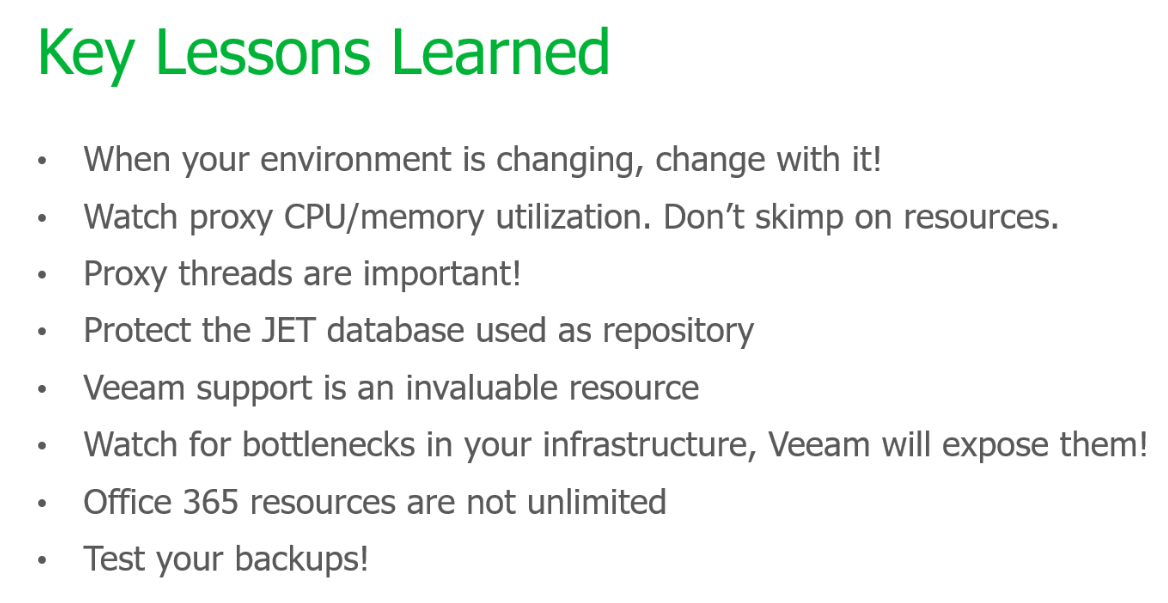A few months ago, one of our customers presented at VeeamON and gave fellow IT Pros an unedited, unfiltered take on using Office 365 backup.
This customer migrated to Office 365 almost two years ago, added Veeam Backup for Microsoft Office 365 to protect their data, went through a major company acquisition where they inherited heavy SharePoint Online and OneDrive for Business usage and had to manage through an exponential increase in Office 365 data. They had been through quite a bit and had a lot of lessons to share.
One slide was so good, we’ve provided a screenshot and a summary below. The hope is you can pick up one or two other things to help with managing or optimizing your current or future Office 365 backup infrastructure.
A simple slide but packed with over 18 months of experience. Here’s a summary of what they had to say.
#1 When your environment is changing, change with it!
When they originally migrated to Office 365, they had about 2,200 users and 40TB of data. Their retention policies were set to 15 months on all those 2,000+ users, and their organization only utilized Exchange and Skype. About six months later, they had to massively scale their environment due to a company acquisition that added 25% more users, but more importantly, many more applications from the Microsoft stack (Teams, OneDrive, SharePoint, Dynamics, Power BI) and users that had unlimited retention settings. They were now looking at an extended use case including tens of TBs of email data (some structured, some not) that they had to find a way to size it appropriately to successfully back it all up.
#2 Watch proxy CPU/memory utilization. Don’t skimp on resources.
Prior to the acquisition, they started with a simple backup configuration. One VBO backup, one proxy server, and a simple SMB share repository on a storage server. While this was a good way to start, it wasn’t going to cut it long term, especially with the acquisition on the horizon. Soon they scaled to five proxies, strategically spread across different portions of the Office 365 environment. Breaking this out ensured that SharePoint wasn’t blocked by Exchange, for example, and they could apply more resources to Exchange since it had the bulk of the data and ensure it completed fast. This was a big lesson learned, and after this optimization the backups started performing much better as a whole.
#3 Proxy threads are important!
The configuration of how much work the proxy server will do at a given time is super important since it may or may not improve performance for increasing or decreasing threads. They strongly encouraged other organizations to do this fine-tuning of proxy threads as it ensures you’ll see better performance. If the proxy is doing the work seamlessly, it should move more data and faster.
#4 Protect the JET database used as repository
The JET Blue database isn’t just a simple backup item that sits in a company’s repository, it’s a full archive database storing the retrieved data from Office 365 Exchange Online, SharePoint Online, OneDrive for Business and Microsoft Teams data from a cloud-based instance of Office 365. This still need to be protected from corruption on disk, as well as ransomware events and other security threats that can attack it. If you lose the JET database, you lose your backups. So, what they did was protect the JET database itself with Veeam Backup & Replication. This is even something that can be done with the free version, Veeam Backup & Replication Community Edition.
#5 Veeam support is an invaluable resource
The value of Veeam support cannot be understated. When they needed advice on planning and scaling due to data growth and the company acquisition, they reached out to the Veeam support team. Not only did they help here, but they also provided some tips and tricks for how to improve general, day-to-day maintenance.
#6 Watch for bottlenecks in your infrastructure, Veeam will expose them!
If your storage is slow, Veeam will make sure to out it! Veeam can tell you if the storage repository is underperforming, or if even the source infrastructure is the bottleneck (which is the latency in response from the Office 365 infrastructure). Basically, they are waiting on the cloud itself to process the data in most of the time. It’s not just about adding a backup, it’s again about evolving and improving your strategy as your environment changes.
#7 Office 365 resources are not unlimited
In Office 365, it’s important to remember that resources are not unlimited. With on-prem Exchange, it’s easy to move data quickly. But in Office 365, the data can only be moved as fast as Microsoft will let you, and they can even throttle you down. Another tip customer learned when they were doing the tenant to tenant migration during the acquisition, if you ask Microsoft via a case in Office 365’s support portal, they can remove some of the throttling constraints to your tenant temporarily so you can move data faster.
#8 Test your backups!
This one is simple, but often overlooked. It’s critically important to test your backups on a regular basis. An untested backup is as good as no backup at all! This is talked about quite a bit with Veeam Backup & Replication but applies to Office 365 backup as well.
There you have it – 8 great lessons learned from an Office 365 backup customer. If you have comments or questions, please add them below. If you’re new to Office 365 backup, you can download a FREE 30-day trial and see for yourself, read the 6 Reasons for Office 365 Backup or study the Office 365 Shared Responsibility Model.