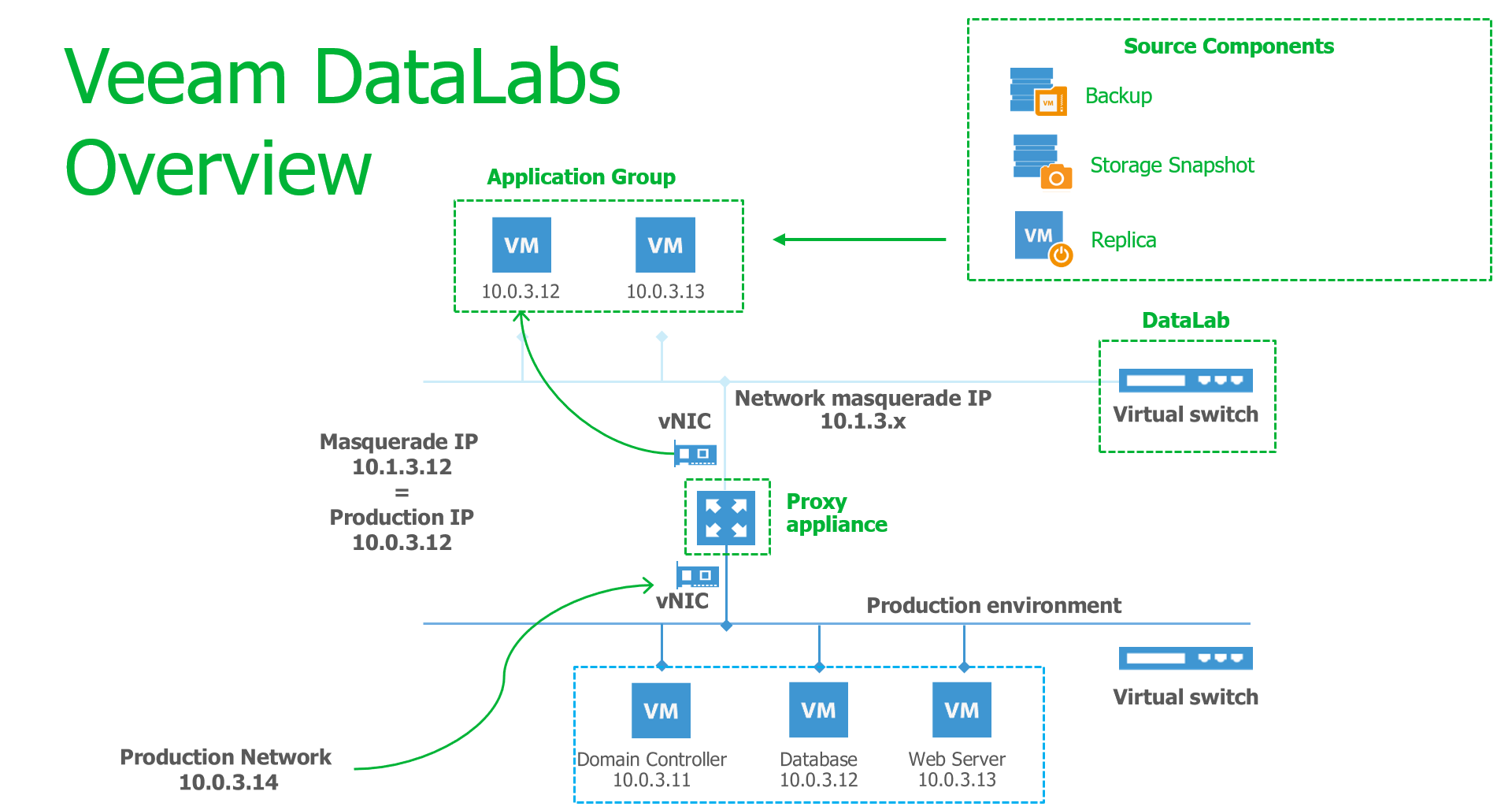Veeam has always taken platform support seriously. Whether it’s the latest hypervisor, storage system or a Windows operating system. Both Windows Server and Windows desktop operating systems have very broad support with Veeam, and I recently just did some work around Windows Server 2019 and I am happy to say that Veeam fully supports the newest Microsoft data center operating system.
One of the first things that we did here at Veeam was a webinar overviewing both what is new with Windows Server 2019 and how Veeam supports Windows Server 2019. I was lucky to be joined by Nicolas Bonnet, a Veeam Vanguard and author of many books on Windows Server.
If any IT pro is getting ready to support a new platform, such as Windows Server 2019, the first steps are critical to introduce the new technology without surprises. The good news is that Veeam can help, and that was the spirit of the webinar and overall the way Veeam addresses new platforms.
One of the first places to start is Microsoft’s awesome 45-page “What’s new” document for Windows Server 2019. This is without a doubt the place to get the latest capabilities on what the new platform brings to your data center and workloads in the cloud running Windows Server.
There are scores of new capabilities in Windows Server 2019, so it’s hard to pick one or even a few favorites; but here are some that may help modernize your Windows server administration:
Storage Migration Service
I love hearing Ned Pyle from Microsoft talk about the storage technologies in Windows Server, and Storage Migration Service is one that can get older file server data to newer file server technologies (including in Azure).
Storage Space Direct
It’s incredible what has been going on with Windows Storage over the years! One of the latest capabilities is now ReFS volumes can have deduplication and compression. There are additional scalability limits and management capabilities as well (Windows Admin Center in particular) as other improvements across the operating system.
And finally, smallest but rather awesome feature:
Windows Time Service
In Windows Server 2019, the Windows Time Service now offers true UTC-compliant leap second support; so it’s ready for any time service role in your organization.
Again, hard to pick one or even a few features, but here are some that you may know about or may not have known. But the natural question that comes into play is “How do I migrate to Windows Server 2019?” This is where Veeam may help you and you may not have even known it.
Veeam DataLabs
The Veeam DataLab is a way you can test upgrades to Windows Server 2019 from previous versions of Windows Server. In fact, I wrote a whitepaper on this very topic last year.
Do you think the idea that your backup application can help you in your upgrade to Windows Server 2019 sounds crazy? It’s not, let me explain. The Veeam DataLab will allow you to take what you have backed up and provide an isolated environment to test. The test can be many things, ensuring that backups are recoverable (what the technology was made for), testing Windows Updates, testing security configurations, testing scripted or automated configurations, testing application upgrades and more. One additional use case can be testing the upgrade of Windows Server 2019.
In the Veeam DataLab, you can simulate the upgrade to the latest operating system based on what Veeam has backed up. The best part is the changes are not going to interfere with the production system. This way you will have a complete understanding of what it will take to upgrade to Windows Server 2019 from an older Windows Server operating system. How long it will take, what changes need to happen, etc. Further, if you need to put other components into a DataLab to simulate a multi-tiered application or communication to a domain controller, you can!
Here’s an example of a DataLab:
Conclusion
Windows Server 2019 and platform support in general are key priorities at Veeam. Our next update, Veeam Backup & Replication 9.5 Update 4b, will include support for Windows Server version 1903. This means you can run 1903 and have it backed up with Veeam or you can run Veeam Backup & Replication and its components on this version of Windows. Veeam is a safe bet for platform support as well as the ability to activate the data in your backups to do important migrations, such as to the latest version of Windows Server.
Have you used a DataLab to do an upgrade? If so, share your comment below. If not, give it a try!