- Veeam Support Knowledge Base
- Cannot find VM in the backup file specified for seeding
Cannot find VM in the backup file specified for seeding
Cheers for trusting us with the spot in your mailbox!
Now you’re less likely to miss what’s been brewing in our knowledge base with this weekly digest
Oops! Something went wrong.
Please, try again later.
Challenge
A replication job with seeding enabled fails with any of the following errors:
-
Failed to create processing task for VM <VM> Error: VM [VM] not found in backup for initial sync
![Screenshot of Failed to create processing task for VM VM Error: VM [VM] not found in backup for initial sync](https://cdn.veeam.com/content/veeam/en/knowledge-base/kb1866/_jcr_content/content-parsys/section-main/section-with-background-content/section-sections/section-with-background-content/section_with_backgro_challenge/section-with-background-content/image/file.web.ntfile.png/VMwareReplicaSeedError.png?ck=1661291953104)
-
Cannot find VM in the backup file specified for seeding
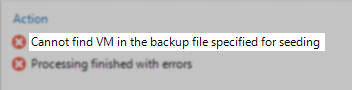
-
Error: Specified seed repository does not contain backup of the required VM.
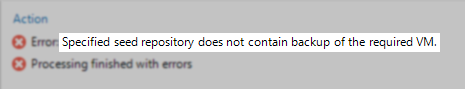
Cause
These errors occur when the Replication job's seeding task cannot identify a replica seed in the repository for the VM that needed to be seeded.
The replica seeding operation of a replication job uses restore points (replica seeds) in the replication target site to reduce the replication traffic instead of sending all the replication data across a slow bandwidth connection.
Solution
- Review the "Creating Replica Seeds" procedure to ensure all the initial seed creation and placement steps have been followed correctly.
- Rescan the Repository where the replica seeds are stored.
The only way restore points can be added to the database and associated with a repository is for them to be detected during a repository rescan. - Edit the Replication Job and make sure the Repository where the replica seeds are stored is selected for seeding.
- Review the list of restore points under Backups > Disk (Imported) to determine if a replica seed (restore point) for the VM failing to seed is listed with the repository name listed in the repository column.
Next steps based on what you observe:
- If no replica seed is available for that VM associated with Repository being used for seeding, review the underlying storage and ensure that the replica seeds are present on disk.
- If you observe that a replica seed for the VM is present under Backups > Disk (Imported), but the repository column is empty, this indicates that the replica seeds were incorrectly imported using the Import Backup function. To rectify this, use the Remove from configuration function to remove those backups from the database and rescan the repository where the replica seeds are located.
- If a replica seed (restore point) for the VM is present and the correct repository is listed in the Repository column, ensure that the VM is added to the replication job via the same vCenter/Cluster/Host as it was added to the seed-generating backup job.
If the seeding operation continues to fail, perform manual replica seed as is documented in KB1760.
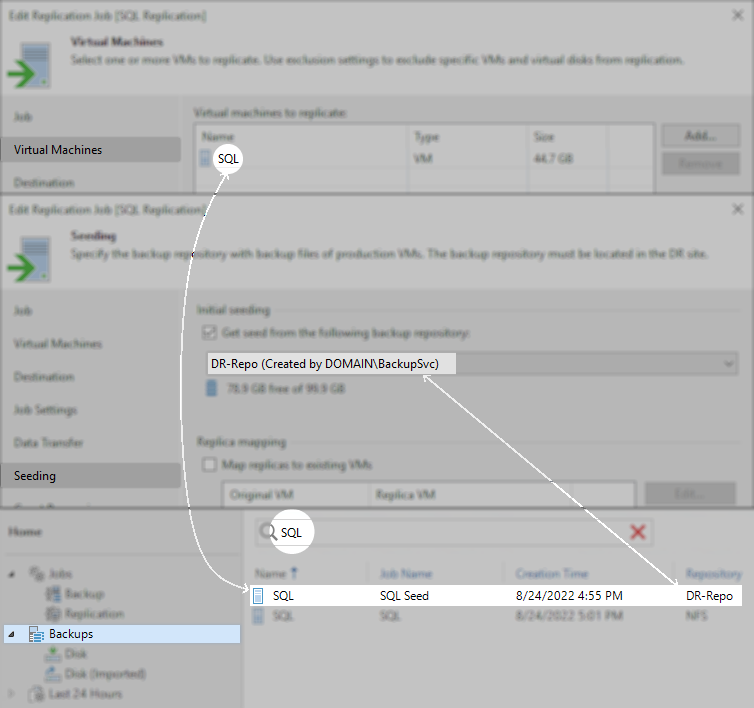
More Information
When the seeding function is enabled in the Replication job, a seeding operation is initiated when there is no Replica associated with the VM being replicated. A seeding operation will occur under the following circumstances:
- A VM is added to the replication job, and no existing replica is mapped to that VM.
- The Replica, for a previously successfully replicated VM, has been deleted from disk.
- The underlying Reference ID used by the virtual environment to track the VM has changed.
If you cannot resolve the seeding issue, try to restore from the backup and then map the job to the restored VM: How to Manually Seed a Replica.
If this KB article did not resolve your issue or you need further assistance with Veeam software, please create a Veeam Support Case.
To submit feedback regarding this article, please click this link: Send Article Feedback
To report a typo on this page, highlight the typo with your mouse and press CTRL + Enter.
Spelling error in text
Thank you!
Your feedback has been received and will be reviewed.
Oops! Something went wrong.
Please, try again later.
You have selected too large block!
Please try select less.
KB Feedback/Suggestion
This form is only for KB Feedback/Suggestions, if you need help with the software open a support case
Thank you!
Your feedback has been received and will be reviewed.
Oops! Something went wrong.
Please, try again later.