- Veeam Support Knowledge Base
- Veeam product installer fails with "Failed to execute setup extensions."
Veeam product installer fails with "Failed to execute setup extensions."
Cheers for trusting us with the spot in your mailbox!
Now you’re less likely to miss what’s been brewing in our knowledge base with this weekly digest
Oops! Something went wrong.
Please, try again later.
Challenge
When attempting to install or upgrade a Veeam product, the installer fails with the following error:
Failed to execute setup extensions.
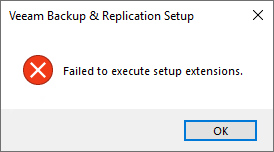
Cause
This issue is related to security software (antivirus/antimalware) or system hardening on the machine preventing access to or execution of files within the %localappdata%\Temp\ folder.
During the installation process, Veeam installers extract and execute files from the temporary folder.
The issue can be further identified by reviewing the installer log files found in C:\ProgramData\Veeam\Setup.
Log Examples:
Extracting binary 'VmSetupHelpLib.dll' to 'C:\Users\backup\AppData\Local\Temp\a25a751c-1b27-423e-8e46-83be7abbd9f1\VmSetupHelpLib.dll'.
Exception occurred while extracting 'VmSetupHelpLib.dll'. Error code: 32
Exception occurred. Error code: 32
Failed to execute setup extensions.Extracting binary 'Veeam.Setup.OneAgentExtension.dll' to 'C:\Users\backup\AppData\Local\Temp\c530b386-2eda-48d9-940e-71f7f873ac2b\Veeam.Setup.OneAgentExtension.dll'.
Exception occurred while extracting 'Veeam.Setup.OneAgentExtension.dll'. Error code: 5
Exception occurred. Error code: 5
Failed to execute setup extensions.Extracting binary 'SPPSetupExtensions.dll' to 'C:\Users\backup\AppData\Local\Temp\1f2008f5-c746-42a4-990c-4dc5202e73d5\SPPSetupExtensions.dll'.
Exception occurred while extracting 'SPPSetupExtensions.dll'. Error code: 5
Exception occurred. Error code: 5
Failed to execute setup extensions.Solution
If this error occurs while attempting to install a Veeam product, you are advised to review the security software's logs to identify what activity was detected and blocked, and then create appropriate exclusions to prevent installation issues. Alternatively, temporarily disable security software or server hardening until the installation is complete to prevent interactions that may cause the Veeam installer to fail.
Note: Some customers have advised Veeam Support that this issue persists after disabling their third-party security software and that they had to uninstall their security software temporarily.
If neither exclusion, disabling, nor uninstalling third-party security software or server hardening resolves this install issue, collect all logs from %ProgramData%\Veeam\Setup\ and create a Veeam Support case.
(consider using the script on KB1832 to automate log collection)
More Information
If this KB article did not resolve your issue or you need further assistance with Veeam software, please create a Veeam Support Case.
To submit feedback regarding this article, please click this link: Send Article Feedback
To report a typo on this page, highlight the typo with your mouse and press CTRL + Enter.
Spelling error in text
Thank you!
Your feedback has been received and will be reviewed.
Oops! Something went wrong.
Please, try again later.
You have selected too large block!
Please try select less.
KB Feedback/Suggestion
This form is only for KB Feedback/Suggestions, if you need help with the software open a support case
Thank you!
Your feedback has been received and will be reviewed.
Oops! Something went wrong.
Please, try again later.