Datastore Named 'VeeamBackup_' Listed as Inaccessible
| KB ID: | 4363 |
| Product: | Veeam Backup & Replication |
| Published: | 2022-09-27 |
| Last Modified: | 2025-03-14 |
| Languages: | JP |
Challenge
A Datastore with the name 'VeeamBackup_<servername>' is found within the vSphere environment and is marked (inaccessible).
The <servername> will be the hostname, FQDN, or IP of a server assigned as the Mount Server for a Repository in Veeam Backup & Replication.
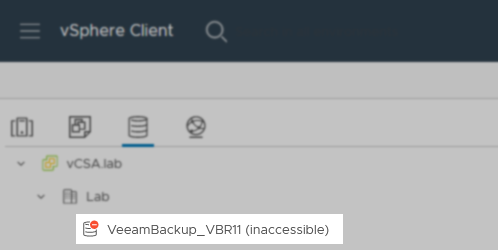
Cause
The datastore appears "inaccessible" because the ESXi host cannot access the NFS share hosted by the vPower NFS Service on the Mount Server listed in the datastore's name.
If no restores are actively utilizing the Veeam vPower NFS feature, the datastore's inaccessible state is expected behavior.
Restore operations that use Veeam vPower NFS:
- Recovery verification (SureBackup)
- Instant Recovery
- Instant Disk Recovery
- Staged restore
- Universal Application-Item Recovery (U-AIR)
- Multi-OS file-level restore (Linux FLR)
Solution
If no restores are actively utilizing the Veeam vPower NFS feature, the datastore's inaccessible state is expected behavior.
The VeeamBackup_ datastore is left mounted in the Virtual Environment so that it may be quickly reactivated for future restore operations.
The VeeamBackup_ datastore may be unmounted if desired; it will be recreated if needed during a future vPower NFS-based restore.
More Information
If you encounter issues while attempting a restore involving the vPower NFS feature, please see Troubleshooting vPower NFS Datastore Mounting Issues.
In-Depth Explanation
Veeam Backup & Replication uses IP address authorization to restrict access to the Veeam vPower NFS Share. When a restore involving Veeam vPower NFS is initiated, the IPs of all ESXi hosts in the environment are added to an allowlistHKLM\SOFTWARE\WOW6432Node\Veeam\Veeam NFS\Connections for access to the vPower NFS Share. After the restore is completed, the allowlist entries are removed. However, until the vPower NFS Service is restarted, the allowlist change will not be enforced. If the vPower NFS Service is restarted or the Mount Server itself is restarted, the change in the allowlist is enforced, causing the datastore to become marked as inaccessible.
If this KB article did not resolve your issue or you need further assistance with Veeam software, please create a Veeam Support Case.
To submit feedback regarding this article, please click this link: Send Article Feedback
To report a typo on this page, highlight the typo with your mouse and press CTRL + Enter.
Spelling error in text
KB Feedback/Suggestion
This form is only for KB Feedback/Suggestions, if you need help with the software open a support case