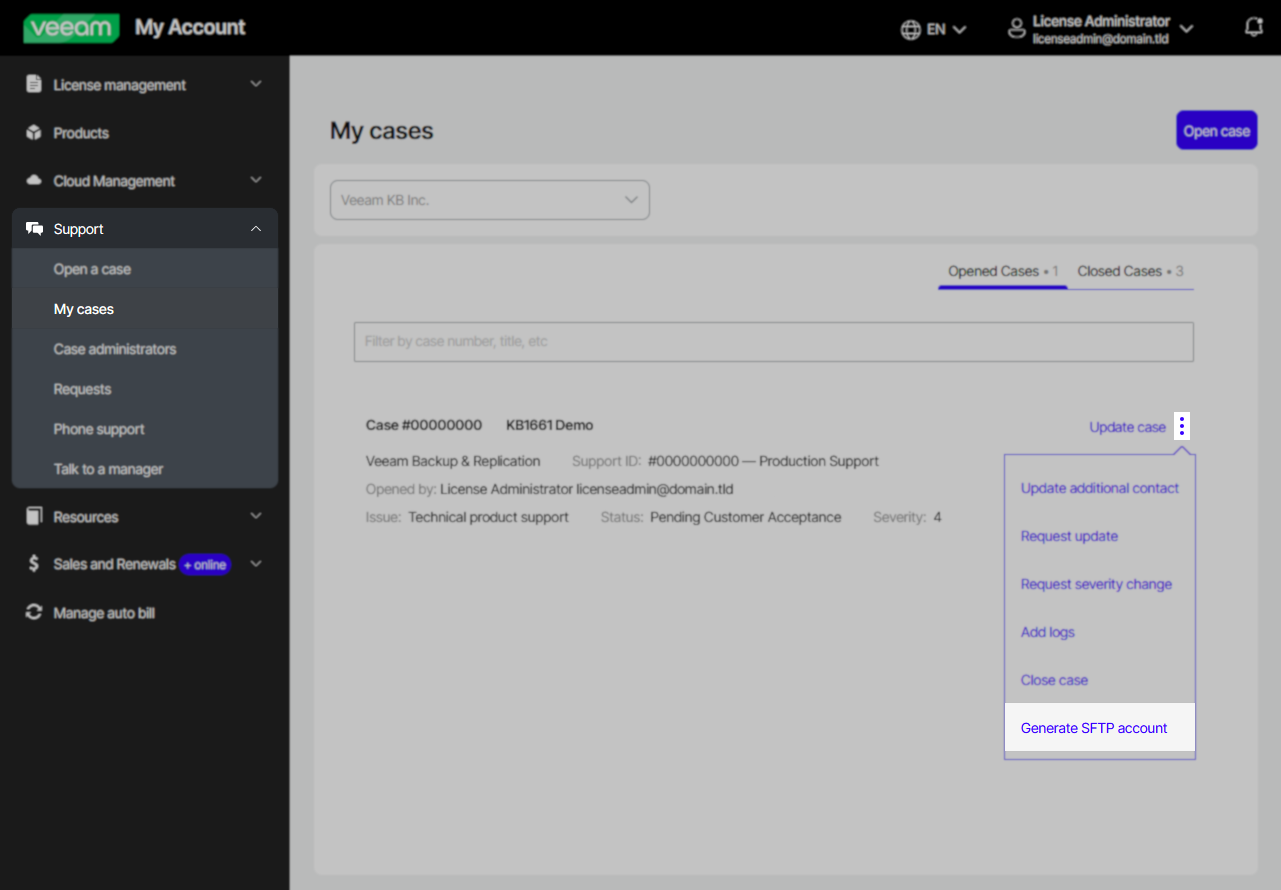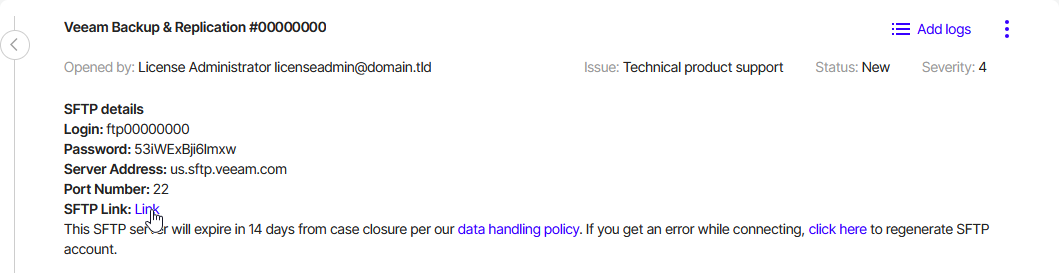- Veeam Support Knowledge Base
- How to Generate an SFTP Account for a Support Case
How to Generate an SFTP Account for a Support Case
| KB ID: | 1661 |
| Published: | 2012-07-20 |
| Last Modified: | 2025-11-04 |
| Languages: | JP |
Cheers for trusting us with the spot in your mailbox!
Now you’re less likely to miss what’s been brewing in our knowledge base with this weekly digest
Oops! Something went wrong.
Please, try again later.
Purpose
While working with Veeam Support, you may be asked to provide log files. The primary method for attaching logs to a case is by adding logs via the My Account portal.
An alternate method is to upload logs via STFP. To do so, you must first generate an SFTP account associated with the support case.
Generate an SFTP Account
To generate an SFTP account for your case,
- Log in to the My Account Portal
- Navigate to the My cases section
- Identify the case you wish to generate an SFTP account for, and then click on the menu ( ⋮ ) next to that case.
- From the menu that appears, select "Generate SFTP Account"
If the "Generate SFTP account" option is unavailable, an SFTP account has already been created.
To view the existing SFTP information, click "Update case" to the left of the 3-dot-menu.
- When prompted, select the SFTP Bucket nearest your location, and click OK.
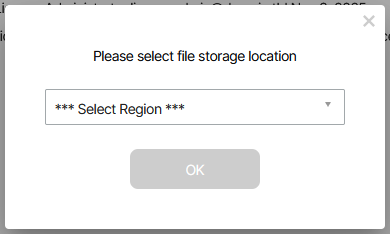
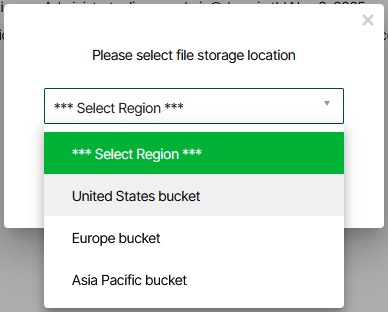
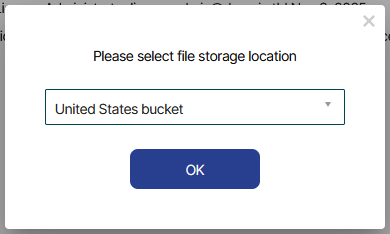
- Once the account is created, you will be redirected to the case details page, where the SFTP details will be shown.
Related Articles
- Veeam Account Sign In FAQ
- How to Create a Veeam Account
- Veeam My Account Portal - MFA Guide
- My Account Portal "Recovery email for case contact" Guide
- My Account Portal - Role Management FAQ
- How to Create a Veeam Support Case
- My Account Portal: "No licenses can be found for your account"
- How to Attach Files to a Veeam Support Case
- How to Attach a File Larger Than 5GB to a Support Case
- How to Generate an SFTP Account for a Support Case
- How to Contact Veeam Support Management
- Support Partners Case Management
If this KB article did not resolve your issue or you need further assistance with Veeam software, please create a Veeam Support Case.
To submit feedback regarding this article, please click this link: Send Article Feedback
To report a typo on this page, highlight the typo with your mouse and press CTRL + Enter.
Spelling error in text
Thank you!
Your feedback has been received and will be reviewed.
Oops! Something went wrong.
Please, try again later.
You have selected too large block!
Please try select less.
KB Feedback/Suggestion
This form is only for KB Feedback/Suggestions, if you need help with the software open a support case
Thank you!
Your feedback has been received and will be reviewed.
Oops! Something went wrong.
Please, try again later.