- Veeam Support Knowledge Base
- How to Collect Logs for Veeam ONE
How to Collect Logs for Veeam ONE
Cheers for trusting us with the spot in your mailbox!
Now you’re less likely to miss what’s been brewing in our knowledge base with this weekly digest
Oops! Something went wrong.
Please, try again later.
Purpose
Solution
- Open the Veeam ONE Settings Utility
Run: C:\Program Files\Common Files\Veeam\Veeam ONE Settings\VeeamOneSettings.exe - In the lower-left corner, click Export Logs
- You will be prompted to select a location to export the logs to. (Exporting logs may take a while.)
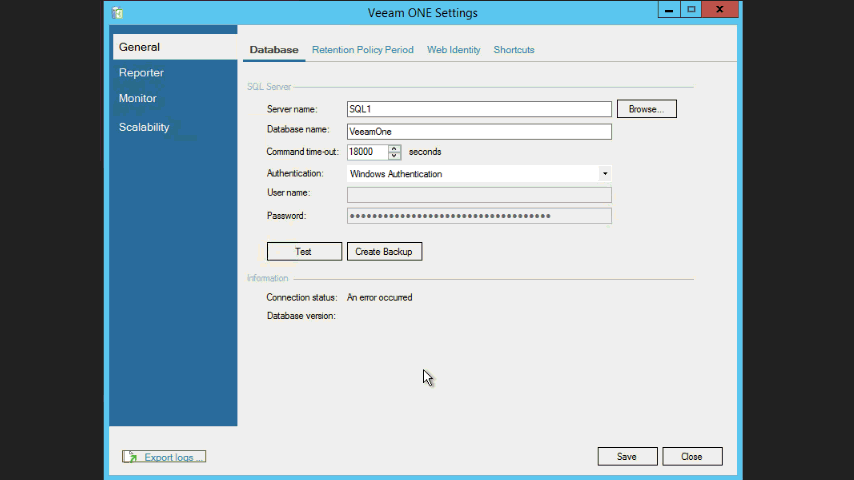
More Information
Veeam ONE 13 and newer
Starting in Veeam ONE v13, all application log files are now stored in a single folder with subfolders for each component.
- Veeam ONE Logs
%ProgramData%\Veeam\Veeam ONE\Logs\ - Veeam ONE installation logs
%ProgramData%\Veeam\Setup\
Veeam ONE 12 and older
- Veeam ONE Monitor service logs
%ProgramData%\Veeam\Veeam ONE Monitor\Logs\ - Veeam ONE Reporter Service logs (and Web logs)
%ProgramData%\Veeam\Veeam ONE Reporter\Logs\ - Veeam ONE Settings Utility
%ProgramData%\Veeam\VeeamOneSettings\ - Veeam ONE installation logs
%ProgramData%\Veeam\Setup\
Related Articles
- How to Collect Logs for Veeam Backup & Replication
- How to Collect Logs for Veeam Backup Enterprise Manager
- How to Locate and Collect VSS/VIX Log Files From Guest OS
- How to Collect Logs for Cases Involving Oracle
- Granular Log Collection Guide for SOBR Capacity/Archive Tier Issues
- How to Collect Logs for Veeam ONE
- How to Collect Logs for Veeam Management Pack for Microsoft System Center
- How to Collect Logs for Veeam Agent for Microsoft Windows
- How to Collect Logs for Veeam Plug-in for Microsoft SQL Server
- How to Collect Logs for Veeam Plug-in for SAP HANA
- How to Collect Logs for Veeam Plug-in for Oracle RMAN
- How to Collect Logs for Veeam Plug-in for IBM Db2
- Veeam Cloud Connect - Compiling Provider/Tenant Logs for Support Cases
- Veeam Service Provider Console – Compile and Upload Server Logs
- Veeam Service Provider Console – Compile and Upload Management Agent Logs
If you have any questions, contact Veeam Support.
If this KB article did not resolve your issue or you need further assistance with Veeam software, please create a Veeam Support Case.
To submit feedback regarding this article, please click this link: Send Article Feedback
To report a typo on this page, highlight the typo with your mouse and press CTRL + Enter.
Spelling error in text
Thank you!
Your feedback has been received and will be reviewed.
Oops! Something went wrong.
Please, try again later.
You have selected too large block!
Please try select less.
KB Feedback/Suggestion
This form is only for KB Feedback/Suggestions, if you need help with the software open a support case
Thank you!
Your feedback has been received and will be reviewed.
Oops! Something went wrong.
Please, try again later.